
One of the top 5 engineering companies in the world is managing and overseeing a large highway construction project that spans over 5 years. The contract requires the consultant to create photo documentation along with time lapse style picture gallery. QNOPY provided a complete solution that includes mobile app to capture photos and forms, unlimited cloud storage, multiple backups of the data and photos, and photo logs as well as time lapse photo module.
Program Setup & Challenges:
- Several inspectors to oversee a construction project
- Capture photos, draw over photos and maps to mark activities
- Tag photos with activity codes as well as areas and zones
- Complete daily log forms along with photos
- Maintain the photos for the duration of the project
- Search for photos and view all the photos taken from a point and arrange by the time taken
- Create photo log – per user, per day, or for specific activity codes
QNOPY solution overview:
QNOPY provided a photo documentation application with which the client’s inspectors could record daily notes and capture photos. Each photo is geotagged and timestamped. Inspectors can draw over the photos and over satellite maps. Forms and photos are tagged to a station or section of the project. Photo logs can be exported into WORD, EXCEL, or PDF formats.

Mobile app:
Following are some of the key features of the mobile app:
- Inspectors can take multiple photos and enter captions for each
- Daily notes can be recorded in the daily notes form
- Inspectors can draw over the photos or over satellite imagery
- Blue prints, health and safety plans, permits and other documents can be uploaded into the Project Folder and are available to the inspectors through the mobile app
- Hospital map feature is available in the app which can navigate the user to a nearest hospital in case of emergency
Web dashboard:
- Project manager can add and remove users from the program.
- Live data view shows all the data collected in a tabular format.
- Project managers can search the photos with a keyword, user, or by a date range.
- Photos can be viewed on a satellite map. Click on the photo to expand and view captions.
- Photos can be exported easily as a zip file.
- Photo log is generated for individual user, or a date range, or for a specific location. Photo Log can be exported to WORD, EXCEL, or PDF format.
- Data can be edited in a tabular or a form view. All the changes made to the data are maintained to have a complete audit trail.
- Easy data editing in Excel: Inspection logs can be exported to an Excel file. Inspectors can make their edits in the excel file and simply import the file back into QNOPY.
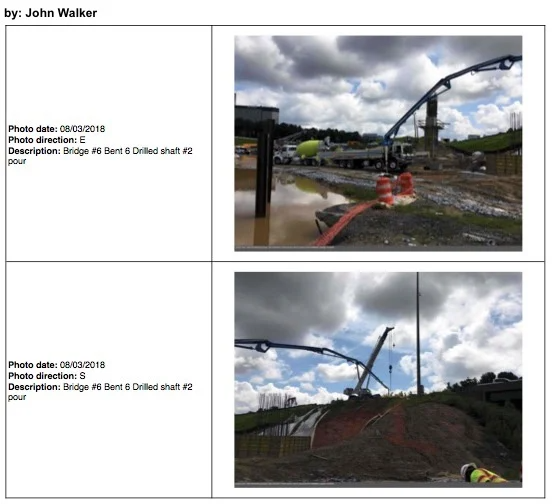
Results achieved:
- Client eliminated the IT related costs for storage and management of photos.
- QNOPY provided a headache free photo management with unlimited storage and multiple backups in a day.
- Over 20,000 photos have been recorded in last 12 months.
- Zero data and photos lost during the project duration.
- Multiple layers of security insures privacy of the data.
- Complete audit trail ensures data and photo integrity.
- Photos can be retrieved from the web portal any time and from anywhere.
- Photos and daily logs can be easily exported from the QNOPY web portal and uploaded into the clients database management system.
To learn more:
